Top 3 Ways to Convert GIF to Video on PC/Mac/iPhone/Android
In some cases, you need to convert your animated GIF to a video like an MP4 or FLV file. Are you looking for a simple way to quickly turn GIF to video?

This post tells 3 easy methods to convert GIF to video. Whether you want to change GIF to video on your computer or like to turn GIF to video on a portable iOS/Android device, you can get a suitable GIF to video converter to help you make a video from a GIF file.
Part 1. GIF VS Video
GIF is a graphic file format that contains multiple images to make a looping animation. A GIF file is just a series of static images, with no audio component.
Video also encodes a series of moving images. Different from GIF, video can carry audio. Moreover, the frame rate of video is typically higher than GIF. Compared with GIF, a video file can translate to smoother motion and higher quality.
In general, animated GIF files are just a few seconds in length, though they can be much longer. GIF usually is set to loop. Unlike GIF, video is usually not intended to loop. For the file size, GIF is typically much smaller than video. Because of that, uploading, sharing, or streaming GIFs will be much easier.
Part 2. Best Way to Convert GIF to Video on Windows 10/11/8/7 PC and Mac
To convert GIF to video on your computer, you can rely on the professional GIF to video converter, Video Converter Ultimate. It has the capability to change animated GIF to videos in any commonly-used format you need, such as MP4, FLV, AVI, MOV, MKV, and more. More importantly, it offers many video editing, effects adjusting, and quality enhancing functions for you. For the newly created video, you are allowed to directly add a background music or audio track to it.
Step 1Double click on the download button above and follow the instructions to free install and launch this GIF to video converting software on your computer. When you enter it, click Add Files or the big plus icon to import your GIF file(s).
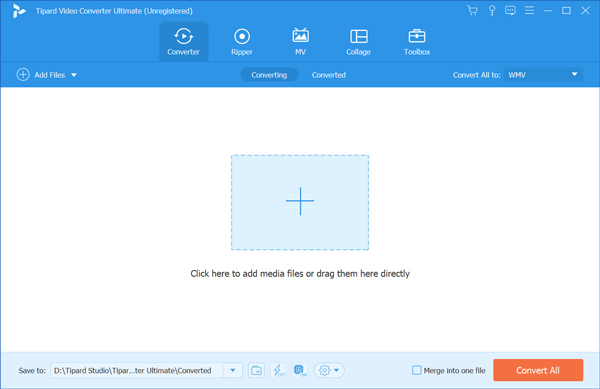
Step 2Select the right output video format from the drop-down list of Convert All to. Then you can simply click on Convert All button to start converting GIF to video.
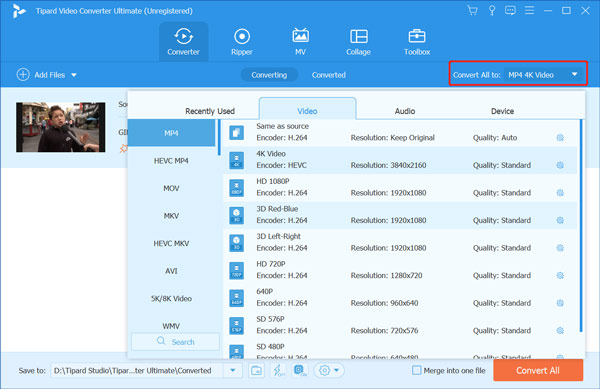
Step 3Before the GIF to video converting, you can use various features to edit GIFs and custom the output video effects.
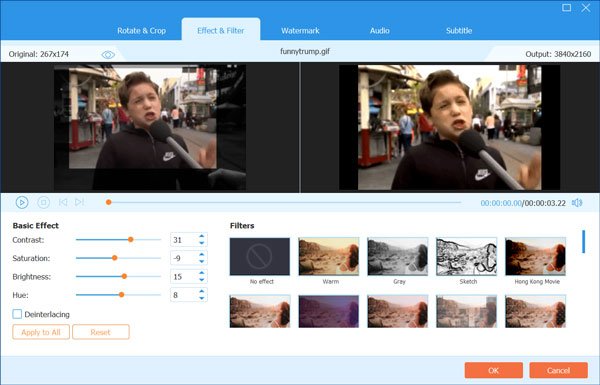
Step 4For the newly created video from your GIF file, you can click the audio track box and then select Add Audio Track option to add music to video.
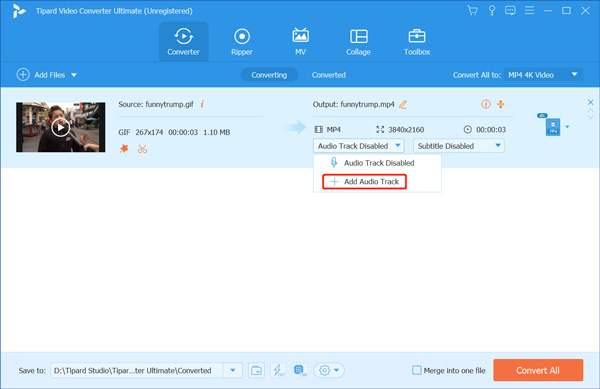
Part 3. How to Turn GIF to Video Online and Free
When you want to create a video from GIF, you can also use some free online GIF to video converter. Here we take the popular CloudConvert as an example to show you how to change GIF to video online.
Step 1CloudConvert is an all-featured online video, audio, and documents converting tool. It has a specific GIF to MP4 Converter tool for you to directly turn your animated GIF file into video. It enables you to upload a GIF file from the computer, Dropbox, Google Drive, OneDrive, and online GIF by its URL.
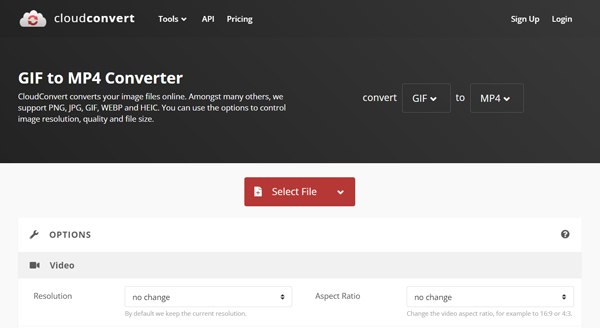
Step 2You can click the tools icon to arise more output video settings. For instance, you can change video resolution, aspect ratio, quality, video codec, and more. After that, click the Convert button to start turning GIF to MP4 video. Besides the MP4 format, this GIF to video converter also allows you to change GIF to video in AVI, FLV, WEBM, MKV, MOV, and WMV.
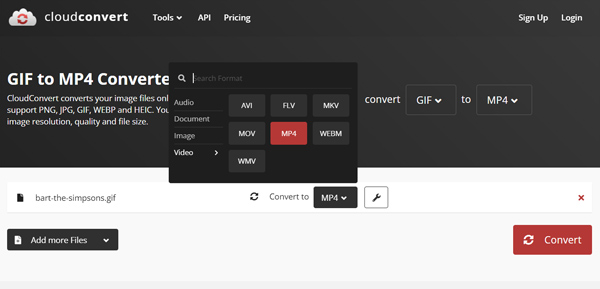
Part 4. How to Change GIF to Video on iPhone, iPad, and Android Phone
If you want to directly make videos with GIF files on your iPhone, iPad, or Android phone, you can use the GIF maker and editor app, GIPHY. It collects lots of hot GIFs for you to stream and download. GIPHY allows you to change the photos or video clips on your device to GIFs. What's more, it can work as a GIF to video converter to help you edit your GIF file and then save it as a video.
Step 1When you want to turn GIF to video, you should first go to App Store or Google Play to free install the GIPHY app on your portable iOS/Android device. After that, open it and sign in with your account.
Here we take turn GIF to video on iPhone as an example. If you want to create a video from GIF on an Android phone, you can take similar steps.
Step 2You can view and save many trending and popular GIFs in the GIPHY app. To convert GIF to video, you should tap and choose your account and then upload a GIF file from your device.
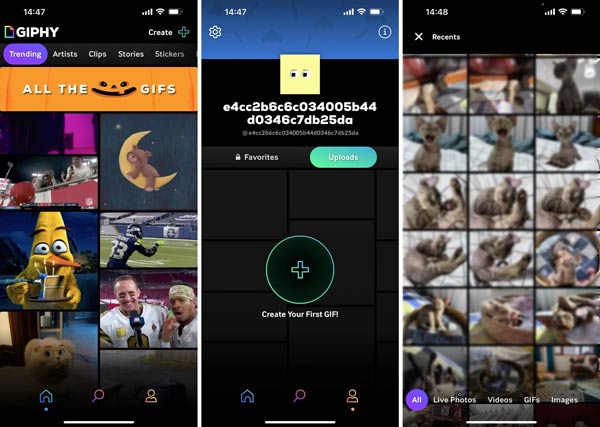
Step 3Now you are provided with many options to edit the GIF file and adjust its effects. After all your operations, you can tap the Share GIF button to move on. GIPHY app gives you several options to deal with the GIF file. To turn GIF to video, here, you should tap the Save Video button. Then the original GIF file will be converted and saved as a video. You can go to the Photos app to find and play the video.
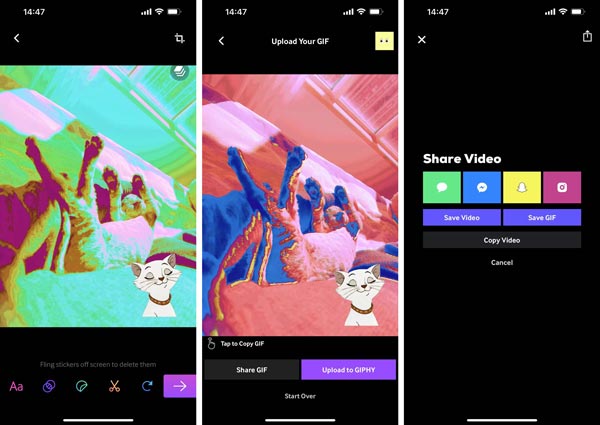
Part 5. FAQs of GIF to Video
Question 1. Can I change the live photo to GIF on my iPhone?
Yes, you can easily convert the live photo to GIF on your iPhone. To do that, you can go to the Photos app and locate the live photo. Open it and then tap the LIVE icon in the top left corner of the photo. Now you can use either the Loop or the Bounce animation option to turn live photo to GIF.
Question 2. Can I convert GIF to video using Photoshop?
No, Adobe Photoshop is able to open GIF files, and it can convert multiple pictures to a GIF file. But it only allows you to export GIF as an image file. You can't use it to convert GIF to video.
Question 3. Where can I get free GIFs?
You should know that there are many GIF sharing sites offered on the internet for you to view and download free GIFs. For instance, you can go to GIPHY, Gfycat, Tumblr, Tenor, Reaction GIFs, GIFbin, Imgur, and other websites to get free GIFs. As mentioned above, you can also install a GIF app like GIPHY to directly save various GIF files on your iPhone, iPad, and Android phone.
Conclusion
I hope you can learn more useful information about GIF and the GIF to video converting after reading this page. 3 great GIF to video converters is recommended for you to turn your animated GIFs into videos in any format. If you want to change GIF to video like MP4, FLV, or AVI, either on a computer or mobile phone, you can find the right tool to do that.



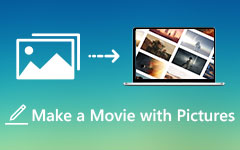
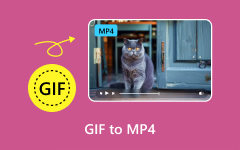

 /
/