About | Privacy Policy | Terms of Use | Support | Contact Us
Copyright © 2025 Tipard Studio. All Rights Reserved.
Tipard DVD to MP4 Suite for Mac is bundled with two MP4 Converter software – the Mac DVD to MP4 Converter and MP4 Converter for Mac. This DVD to MP4 Suite is a great software to convert DVD to MP4 on Mac or change DVD to MP4 format compatible with iPod, iPhone, PSP, PS3, Zune, Sony Walkman, Sandisk Sansa, Archos, iRiver PMP, and Apple TV, etc. Besides, Tipard DVD to MP4 Suite for Mac has the utility to convert almost video formats (also HD video) to MP4 format.

Convert almost video formats to MP4 format
Convert almost all video/HD video formats to MP4 format, including AVI, MPG, Mod, TOD, MOV, MKV, WMV, DivX, XviD, 3GP, 3G2, etc with overwhelmingly conversion speed and excellent quality.
Convert DVD to MP4 on Mac
Convert DVD to MP4 on Mac or change DVD to MP4 format compatible with iPod, iPhone, PSP, PS3, Zune, Sony Walkman, Sandisk Sansa, Archos, iRiver PMP, and Apple TV, etc.
Powerful Editing Functions
Trim, crop, merge, watermark video clips and adjust video effects. You can definitely get many different styles of videos made by yourself. Just do it!

Edit video effect and optimize profiles to create smart video
Tipard DVD to MP4 Suite for Mac can adjust your video effect to the prime performance by using the poweful brightness, contrast and saturation.
One time conversion, wide-range formats
Tipard DVD to MP4 Suite for Mac can convert your video to a widely range formats needing only one time conversion.
Set Deinterlacing and preview
Tipard DVD to MP4 Suite for Mac helps you to convert interlaced video to the progressive video, this function can optimize the video effect and allow you to preview.
Select audio track and subtitle
Tipard DVD to MP4 Suite for Mac allows you to choose the audio track and title language, which can make you feel more natural.
Easy to use and fast conversion speed
With the intuitive interface and professional technology, you can get the target video easily at the fastest speed.
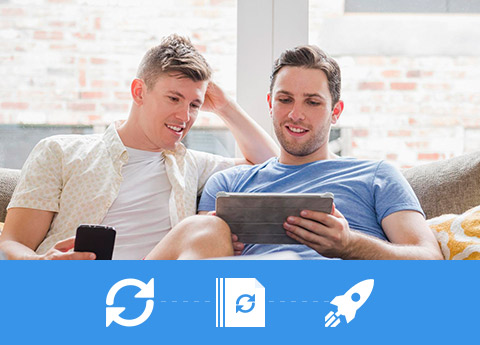
OS Supported: macOS 10.12 or above (highly support macOS Sequoia)
Processor: PowerPC® G4/G5, Intel® processor and Apple M2/M3 chip
Hardware Requirements: 512MB RAM, Super VGA(800×600) resolution, 16-bit graphics card or higher
| Support Input File Formats | |
| DVD | DVD-Video, DVD folder, DVD IFO file |
| Video | MPG, MPEG, MPEG 2, VOB, DAT, MP4, M4V, TS, RM, RMVB, WMV, ASF, MKV, AVI, 3GP, 3G2, FLV, SWF, MPV, MOD, TOD, QT, MOV, DV, DIF, MJPG, MJPEG |
| Audio | MP3, MP2, AAC, AC3, WAV, WMA, M4A, RM, RAM, OGG, AU, AIF, AIFF, APE, FLAC, NUT |
| HD Video | HD TS, HD MTS, HD M2TS, HD MPG, HD MPEG,HD MP4, HD WMV, QuickTime HD MOV, HD H.264, HD RM |
| Support Output File Formats | |
| Video | MPEG-4, H.264/MPEG-4 AVC, MOV, H.264 AVI, DivX, XviD |
| Audio | AAC, AC3, AIFF, AMR, AU, FLAC, MP3, M4A, MP2, OGG, WAV, WMA |
| HD Video | HD H.264, HD AVI, HD MPEG 4, HD MOV |
| Snapshot Image | JPEG, GIF, BMP |
| Support Devices | |
iPhone 16/iPhone 16 Plus/iPhone 16 Pro/iPhone 16 Pro Max, iPhone 15/iPhone 15 Plus/iPhone 15 Pro/iPhone 15 Pro Max, iPhone 14/iPhone 14 Plus/iPhone 14 Pro/iPhone 14 Pro Max, iPhone 13/iPhone 13 Pro/iPhone 13 Pro Max/iPhone 13 mini, iPhone 12/12 Pro/12 Pro Max/12 mini, iPhone 11/11 Pro/11 Pro Max, iPhone XS/XS Max, iPhone XR, iPhone X, iPhone 8, iPhone 8 Plus, iPhone 7, iPhone 7 Plus, iPhone 6s, iPhone 6s Plus, iPhone 6, iPhone 6 Plus, iPhone SE, iPhone 5s, iPhone 5c, iPhone 5, iPhone 4S, iPhone 4, iPhone PSP, PS3 Wii, Zune, Zune 2, Xbox, Xbox 360 Google Phone, Sony Walkman, Archos, Creative Zen, iRiver, BlackBerry, BlackBerry Storm, BlackBerry Bold, Palm Pre, Motorola, LG, Sony Ericsson, Mobile Phone, etc |
|
How to Convert DVD to iPod with DVD Ripper for Mac
Convert DVD Disc/movie to iPod video with DVD Ripper for Mac, you can read this article.
The Best Ways to Play DVD on Wii
The article provides different ways to play DVD on Wii, and you can always find the best way accordingly.
Top 5 Game Capture Software in 2025
Record video of games on your computer, here are the reviews of best game capture software that you should know in 2025.