The Best Way to Convert DVD Movies to iPad 4 1080P/720P Videos

Along with the release of Apple iPad 4, there appears one more video player for people to enjoy more their favorite videos. However, this newly Apple iPad 4 is not friendly for DVD discs, so when you want to watch DVD movie on iPad 4, what would you like to do to make these two things friendly to each other? DVD to iPad 4 Converter provides you the best solution to convert DVD to iPad 4 video to enable you watch DVD movie on iPad 4 freely.
With this DVD to iPad 4 Converter, you can easily convert DVD to iPad 4 video format. Plus, this best DVD to iPad 4 converter also enables you to edit DVD videos. For example, you can personalize your output video by using its trimming, merging, watermarking, cropping functions as you like. Here, this guide will show you how to convert DVD to iPad 4 1080P videos with DVD to iPad 4 converter exactly.
Load DVD to this DVD to iPad 4 converter
Load any DVD disc or folder you want to convert by clicking "Load DVD Rom"/"Load DVD folder"/"Load IFO Files" option under the "File" pull-down menu, or just click the "DVD Plus" image button in the main interface.
Tip:If you are Mac system users, you need this Mac DVD to iPad 4 Converter
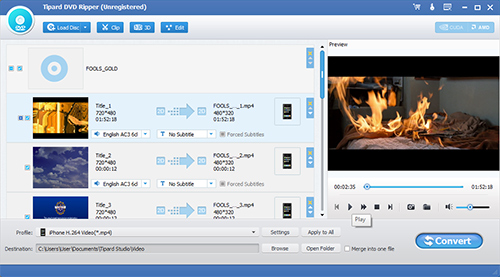
Choose Output Format
Based on the formats supported by your portable devices, you can select the output iPad 4 1080P video format for the movie from the "Profile" column and set the destination folder. Also you are allowed to select your preferred audio track and subtitle for your video.
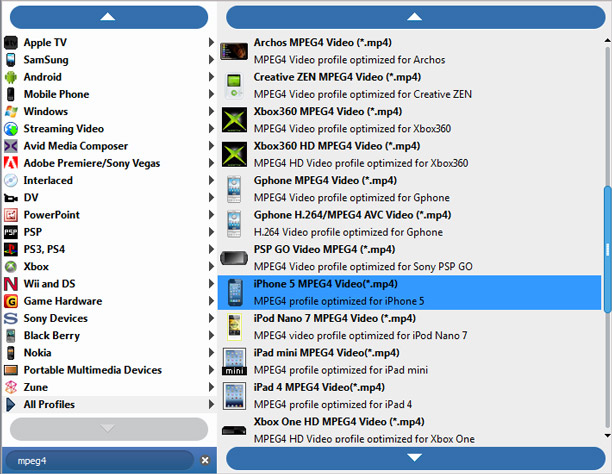
Adjust Output Settings
You can set detailed parameters for video/audio bitrate, frame rate, resolution, video/audio encoder, sample rate, channel. Tip: You need to make H.264 as Video Encoder, 30 frames per second as Frame Rate, 1920×1080 as the Resolution, 160 Kbps as Audio Bitrate and 48kHz Sample Rate. If you want the video with smaller size, you can also choose 720P.
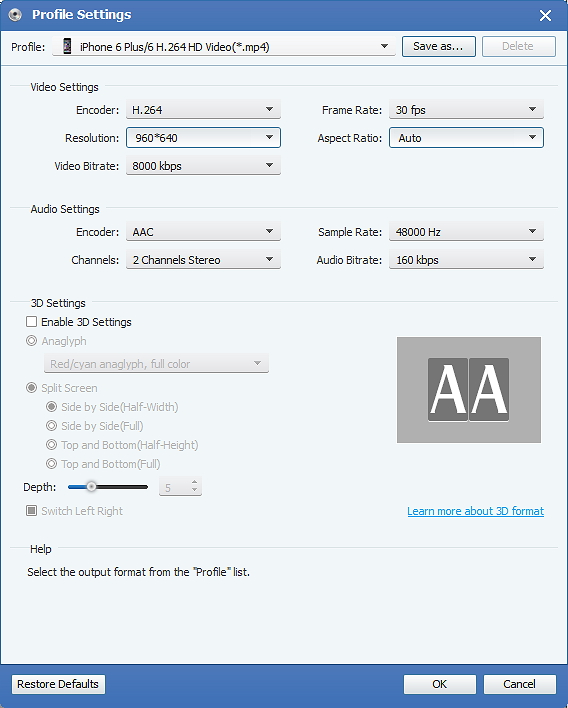
Convert DVD to iPad 4
Start to convert DVD to iPad 4 with this DVD to iPad 4 converter by clicking the "convert" image button.








