The battle between HD DVD vs. Blu-ray changed how we watch and enjoy media. In this guide, we will look at the key differences between these two formats. We will also explore their main features and what sets them apart. Plus, we will introduce a powerful tool perfect for converting HD DVDs and Blu-rays into digital formats. This tool lets users preserve and improve their high-definition collections. Keep reading for more details!

Part 1. HD DVD VS. Blu-ray in Storage Capacity
When comparing HD DVD vs. Blu-ray, storage capacity is one of the biggest differences. HD DVDs can store up to 15 GB on a single layer and 30 GB on a dual-layer disc. On the other hand, Blu-ray discs can hold 25 GB on a single layer and 50 GB on a dual-layer disc.
Blu-ray can deliver high-quality video and audio due to more storage. The disadvantage of an HD DVD is its relatively small storage capacity, which defines how much it can store. It makes it difficult for HD DVDs to offer the same level of video quality as Blu-ray, or at least not for longer movies or more extras.
Part 2. In Compatibility and Hardware Support
Regarding compatibility and hardware support, one must understand that HD DVD and Blu-ray are different formats. Manufacturers like Toshiba created HD DVD players that could only play HD and normal DVDs. It means you require an HD DVD player to enjoy an HD movie.
On the other hand, many companies were backing Blu-ray players. These are Sony, Samsung and Panasonic. These players could play Blu-ray discs, DVDs and, at times, CDs. It made Blu-ray more convenient for people who have other disc types in their homes.
The second major difference is that Blu-ray players grew popular due to the PlayStation 3. The PS3 had a Blu-ray player installed; thus, people did not have to purchase one separately. It helped Blu-ray to become more popular quickly. HD DVD did not have the backup of a large gaming system.
HD DVDs also face problems with computer hardware. Blu-ray drives were quickly added to laptops and desktops, making watching or burning Blu-ray discs easier. HD DVD drives were less common, so fewer people could use them on their computers.
In the end, Blu-ray had better compatibility and more hardware support. That is one of the reasons why Blu-ray became the standard for high-definition movies, and HD DVD was stopped.
Part 3. More Comparisons in Comparison Chart
Here is a detailed comparison between Blu-ray vs. HD DVD. The table clearly distinguishes some features, such as storage capacity, laser technology, codecs and region coding.
| HD DVD | Blu-ray | |
|---|---|---|
| Storage Capacity | Single Layer: 15 GB Double Layer: 30 GB |
Single Layer: 25 GB Double Layer: 50 GB |
| Laser | 405 nm (blue-violet laser) | 405 nm (blue-violet laser) |
| Video Codecs | VC-1, H.264, and MPEG-2 | MPEG-2, MPEG-4 AVC (H.264), and VC-1 |
| Audio Codecs | Linear PCM, Dolby Digital, Dolby Digital Plus, Dolby True HD, DTS Digital Surround, and DTS-H. | Linear PCM, Dolby Digital, Dolby Digital Plus, Dolby True HD, DTS Digital Surround, and DTS-H. |
| Max Resolution | 1920×1080, 24/25/30p or 50/60i HDTV | 1080p High Definition TV |
| Region Code | Region free | 3 Regions |
| Association | Microsoft, Toshiba, NEC, Sanyo, Memory-Tech, NBC Universal, Viacom (Paramount and Dreamworks). | Sony, Pioneer, Dell, HP, Hitachi, LG Electronics, Panasonic, Mitsubishi, Philips, Samsung, Sharp, TDK, Dell and Thomson Multimedia. Disney, Fox, MGM, and Warner Bros. |
| Price | Not so expensive | More expensive than an HD DVD |
In summary, Blu-ray offers more storage and better resolution. It makes it a better option for high-quality video. HD DVD is region-free and more affordable but falls behind in storage and features. These differences helped Blu-ray become the preferred choice for most users.
Part 4. How to Convert HD DVD and Blu-ray to Digital Videos
Do you wish to digitize your DVD in HD and Blu-ray? Tipard Blu-ray Converter is at your service. This program converts physical discs to MP4, MKV, MOV, and more than 500+ formats of your choice. That makes it ideal for those who wish to back up their movie library and have it playable on modern gadgets.
One of the outstanding features of the Tipard Blu-ray Converter is its ability to process multiple files at once. With advanced technology, it supports batch conversion at lightning-fast speeds, reaching up to 50 times faster.
Tipard Blu-ray Converter does not just work with discs. Regardless of the region, it can also handle Blu-ray and DVD folders and Blu-ray and DVD ISO files. It makes it a great option for users with diverse needs.
- 30× faster conversion speeds with GPU acceleration.
- Convert Blu-ray and HD DVDs to over 500+ other formats.
- Rip Blu-ray discs to 4K or HD videos without losing quality.
- Customize videos by adding subtitles, cropping, and applying filters.

Step 1Download and install Tipard Blu-ray Converter on your computer. Ensure to select the correct version for your operating system. Once installed, open the program.
Step 2Insert your HD DVD or Blu-ray into the disc drive of your computer. In the Tipard Blu-ray Converter interface, select Load Blu-ray or Load DV; and the program will detect the disc and load the content automatically.
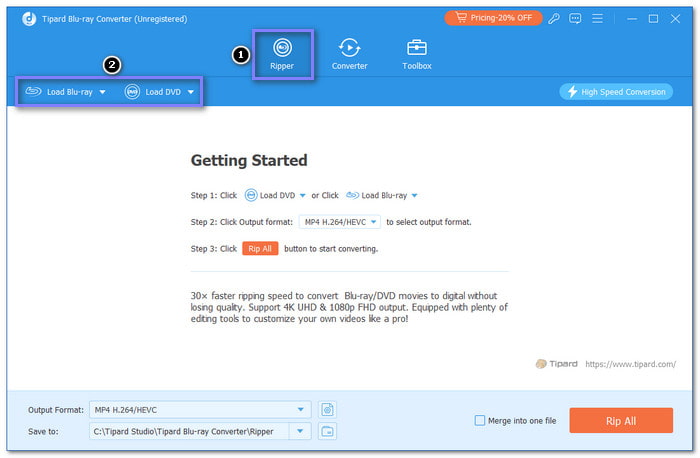
Step 3You can select Main Title or Full Title List to display the contents of your disc. After viewing the list, pick the output format for the conversion.
To do that, click the Format drop-down menu. Go to the Video section and select popular formats like MP4, MKV, AVI, MOV, or WMV.
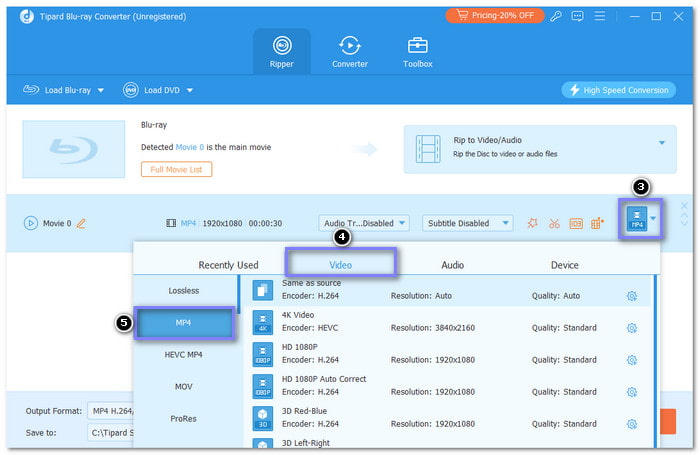
Step 4You can fine-tune the output video settings to suit your needs. Change details like video resolution, bitrate, or audio quality by clicking the Custom Profile button near the selected format. After making changes, hit Create New to save your preferences.
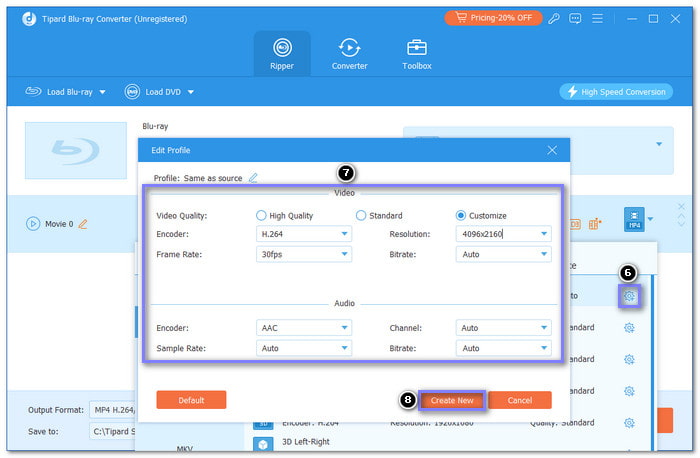
Step 5Pick a folder on your computer where the converted file will be stored. Hit the Browse button to select your desired output path.
Once everything is ready, click the Rip All button to begin the process. Tipard Blu-ray Converter will convert your disc content into the selected digital format. You can monitor the progress of the program's interface.
After the conversion is complete, Tipard Blu-ray Converter will notify you. Your new digital video should be in the folder you selected before.

That's it; you have successfully converted your HD DVD or Blu-ray into a digital video file format that can be played on most devices!
Conclusion
In the battle of Blu-ray vs. HD DVD, Blu-ray clearly wins. Blu-ray offers better storage and higher video quality. Undoubtedly, it became the standard for HD video, but HD DVDs quickly faded.
If you have a Blu-ray or HD DVD collection, do not let it gather dust. Tipard Blu-ray Converter is the perfect solution to convert your Blu-rays and HD DVDs into digital formats. It is fast, easy to use, and keeps your movie quality intact.







