There are instances when one might be forced to play a DVD and, unfortunately, run into restrictions due to different regional codes. Such issues can be avoided by understanding how to change or remove DVD region code. Some ways to overcome these limitations include DVD ripping, using region-free players, switching the region settings, and modding your player.
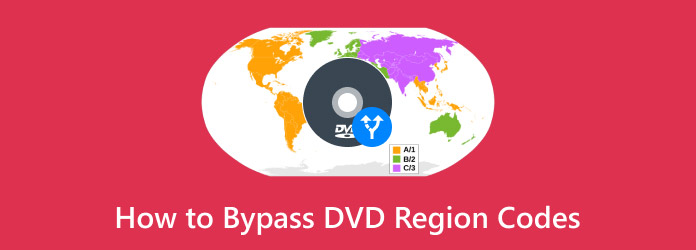
Part 1. Rip DVD to Remove Region Code
Tipard DVD Ripper is a powerful software that can remove DVD region restrictions by converting DVDs into formats such as MP4, MKV, M4V, etc. Moreover, its software performance and output quality are remarkable, allowing for global rendering on numerous devices such as iPhones, Androids, and laptops. This software also provides editing functionalities such as crop, watermark, filters, etc.
- Convert DVDs into 500+ audio/video formats with ease.
- Includes video effects, subtitles, and cropping.
- It guarantees no loss in high-definition content while converting.
- User-friendly interface for ease of usage.
- Only suitable for non-income generating personal DVDs.
- Certain complex tools require a subscription after a free trial.
Step 1 Download and Install
Go to the official website and download the Tipard DVD Ripper. After installation, open the application on your computer.
Step 2 Load Your DVD
Now, insert the DVD into your system disk drive. Then, within the Tipard DVD Ripper, click on the Load DVD button. After that, select the disc, an ISO file or a DVD folder.
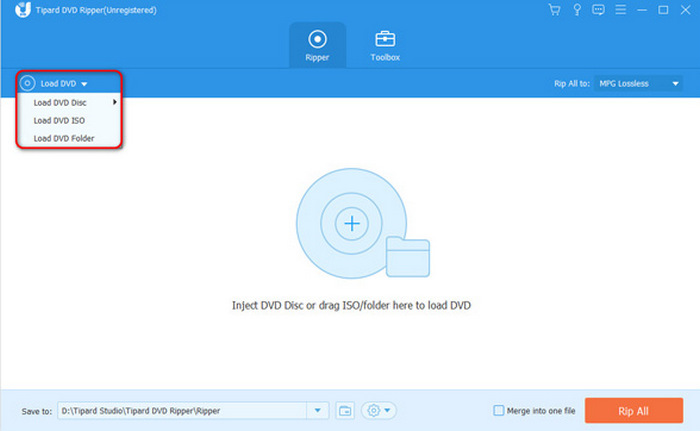
Step 3 Select Output Format
In the upper right corner, navigate the output format drop-down menu and select a digital format free from region restriction, such as MP4 or MKV.
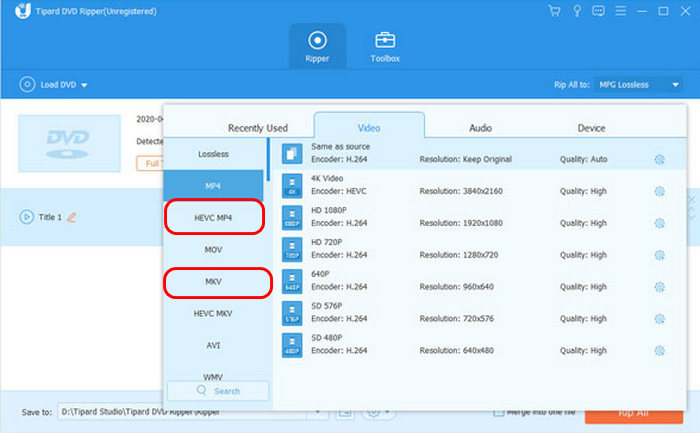
Step 4 Edit Video (Optional)
Watermarks can be added, and subtitles can be made by cropping, adjusting brightness, or altering other features. It can be seen what it looks like before finalizing these changes on the real-time preview panel.
Step 5 Start Ripping
Finally, select the Rip All button and begin the conversion of the DVD into your desired format. The timeline will provide you with updates on the procedure.
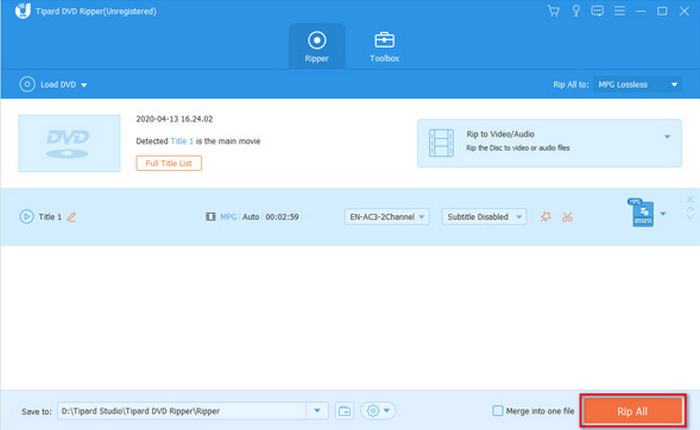
Part 2. Use Region-Free DVD Player
However, with a region-free DVD player, you can bypass the geographical restrictions and play any DVD ever made without having to rip or convert any files since there are no restrictions. Region-free DVD players can play numerous styles without issues like inferior audio or video quality. Region-free DVD players can be used indoors or outdoors. Some popular ones would be the DEVINC 17.9" Portable DVD Player or the BOIFUN 17.5" Portable DVD Player, which are easy to carry.
- No other processes, such as a conversion step or extra software, are required.
- There are no regional DVD restrictions; hence, all areas are DVD-supported.
- Many other disc formats, such as CDs and MP3s, are played.
- As for video and audio, the original format of the DVD quality is retained.
- Traveling is easier thanks to portable devices such as the DEVINC and BOIFUN voting players.
- Requires purchasing a dedicated region-free player.
- Lacks advanced editing or ripping capabilities.
- Cannot create digital copies for storage or sharing.
Examples of Region-Free DVD Players
1. DEVINC 17.9" Portable DVD Player

- Features a 15.6" HD swivel screen, 6-hour battery life, and USB/SD card playback support.
- It is ideal for traveling, with region-free compatibility and multiple format support.
2. BOIFUN 17.5" Portable DVD Player

- Equipped with a 15.6" HD swivel screen, anti-shock function, and region-free capability.
- Offers a 6-hour battery and support for DVD, CD, and MP3 formats.
3. LG DP132 DVD Player
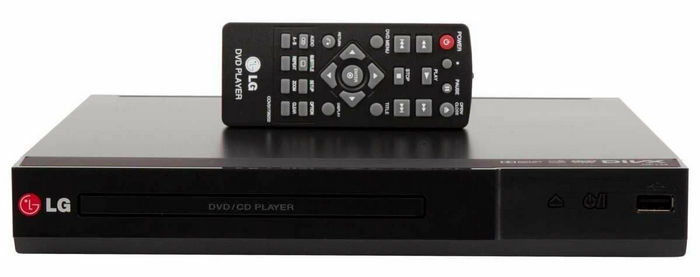
- Compact design with region-free playback and USB support.
- Affordable and reliable for basic DVD viewing needs.
4. Sony DVP-SR210P DVD Player

- Provides region-free playback and progressive scan for improved image quality.
- Compatible with CDs, DVDs, and digital file formats via USB.
Part 3. Change DVD Drive Region Settings
Another method is to work with the region codes for your DVD drive to coincide with the region of the DVD you wish to watch. This method has certain advantages in that one can use the existing device to access different region contents, but it also has certain drawbacks and risks that should be considered.
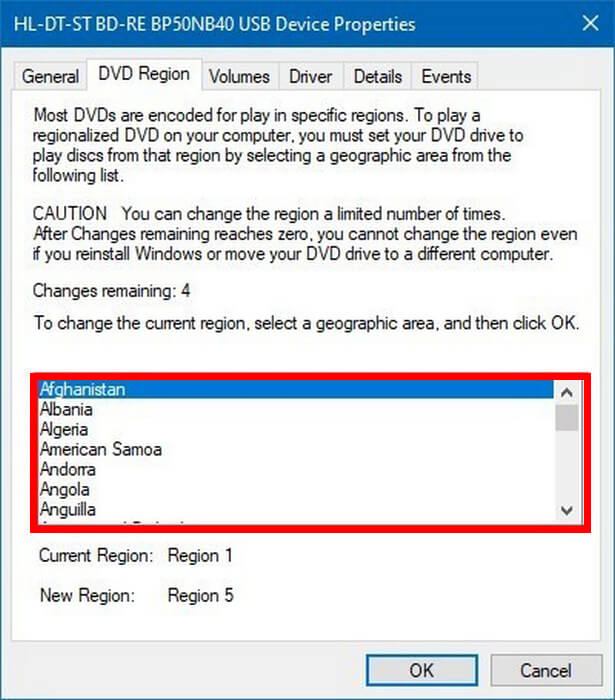
- Use your existing DVD drive instead of getting a new region-free player because a new one is unnecessary.
- It is an easy process which can be done via the system settings.
- Allows for the occasional use of DVDs from other regions.
- The changes will be done directly in the operating software.
- This action requires that users have administrator rights.
- In a situation where the region codes must be altered, there must be a DVD from the target region in one of the drives.
Part 4. Hack DVD Player to Make It Region-Free
When you hack or change the region code on a DVD player to become region-free, you remove the regional restrictions, and thus, you can use DVDs from any part of the globe. It is a universal method based on entering a sequence of codes or conducting a series of actions, depending on the make and model of the player. Although useful, it does care about how it is done, how effective the method is meant to be, and the risk of losing the warranty.
- It lets you enjoy DVDs from every region, therefore increasing your options.
- It has tailored hacks for Samsung, Sony, Panasonic users and brands.
- It prevents you from having to buy a new region-free player.
- A manufacturer warranty can be lost if a DVD player setting changes.
- Some newer models need to have region-free hacks.
Part 5. Brief Introduction of DVD Region Codes
DVD Region codes restrict distribution and use within certain geographical zones or areas. There is a specific region consisting of specific countries or territories. These codes serve to assist in determining if a player and a DVD are suitable and can work together. Below is a list of the region codes and the countries they cover:
DVD Region Codes and Their Distribution Areas:
| Region Code | Countries/Territories |
|---|---|
| Region 1 | United States, Canada, Bermuda. |
| Region 2 | Countries in Europe, Japan, Countries in the Middle East, South Africa and Greenland. |
| Region 3 | Countries in Southeast Asia, Hong Kong, Taiwan, South Korea. |
| Region 4 | Countries in Australia and New Zealand, the Pacific islands, Middle and South America. |
| Region 5 | Countries in Russia, countries in eastern Europe, India, and most countries in Africa except South Africa and North Korea. |
| Region 6 | This consists of the People’s Republic of China only. |
| Region 7 | This is currently kept for future use but is commonly used for certain types of sectors. |
| Region 8 | This includes airplanes and cruise boats, among others. |
Conclusion
The simplest solution is to buy a region code-free DVD player, which you can use to watch any DVD regardless of its region. If that does not work, ripping your DVDs, altering your drive settings or modding your player would work. Each technique meets particular requirements and provides easy access to the material without restriction. Choose the method that best caters to your needs and requirements.






