The Best Way to Convert DVD to PS3 with DVD to PS3 Converter

The PlayStation 3 (officially abbreviated as PS3) is the third home video game console produced by Sony Computer Entertainment and the successor to the PlayStation 2 as part of the PlayStation series. Main selling point of PS3 is not to provide a home multimedia game platforms, but lead players into the era of Blu-ray discs and high-quality audio and video. Many people have never thought of loading up their PS3 with movies instead of games as an alternative. If you want to experience this feature of your PS3, Tipard DVD Ripper is an available way.
Tipard DVD Ripper can rip and convert your DVD movies to PS3, WMV, MP4, MPEG,TS and so on with unbelievable speed and quality. As a DVD to PS3 Converter, it is professional and easy-to-use software which can convert DVD to PS3 and put the real HD movie on PS3 with ease. Moreover, this DVD to PS3 Converter offers you more feature; you can use the editing functions to change your video Brightness, Contrast, Saturation and aspect ratio. You are also allowed to clip video segment from source video and merge several video chapters into one file. With only a few clicks to complete the conversion, then you can watch your favorite DVD movies and video files on PS3.
If you would like to know the converting details, just follow the guide below.
Load your DVD file
Load any DVD file you want to convert by clicking "Add DVD" option under the "File" menu. Or you can click the "Plus" image button in the main interface.
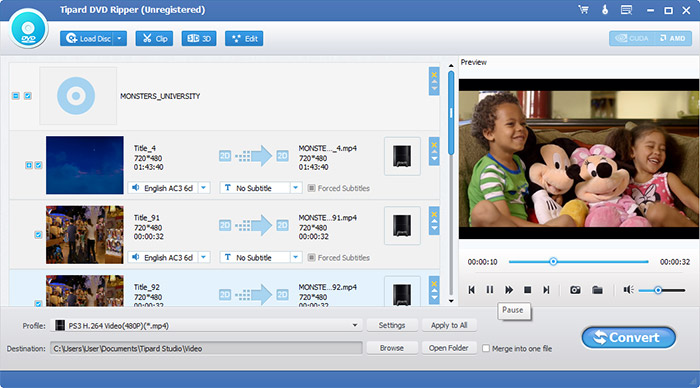
Choose output format
Based on the formats supported by your portable devices, you can select the output format for the movie from the "Profile" column and set the destination folder. Also you are allowed to select your preferred audio track and subtitle for your video.
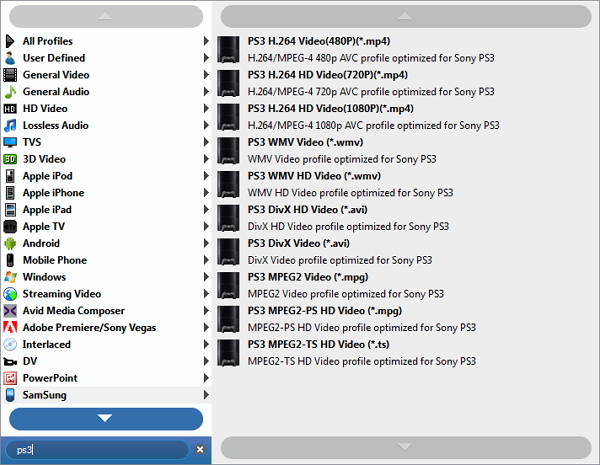
Adjust output settings
Detailed video and audio settings are provided by thisDVD Ripper for you to adjust, such as video Encoder, Frame Rate, Resolution, Bitrate and audio Encoder, Channels, Bitrate, Sample Rate, etc. Even more, you can input your own parameters. The well-customized profile can be saved as "User-Defined" for your later use.
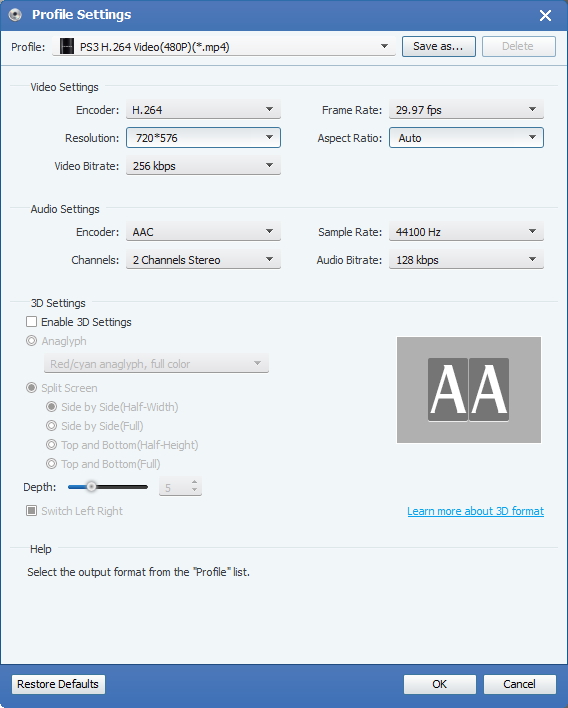
Start conversion
Click "convert" image button to start to rip DVD to PS3.








