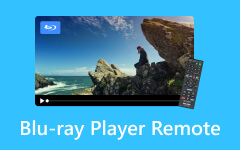Blu-ray Player & Roku Combination? Explore this 2025 Review
Today's smart TVs have internet connectivity, allowing you to enjoy streaming your favorite movies and shows. Even if your TV isn't the latest model, as long as it can connect to the internet and has HDMI inputs, you can boost its capabilities with streaming devices, instantly turning it into a smart TV. One popular option is the Roku streaming device. This convenience grants you access to premium content from platforms like Netflix, Hulu, Disney Plus, and over 350 free live TV channels. Pretty impressive, right?
Moreover, some TVs have built-in Roku OS, eliminating the need for an additional plugin device. If you're considering this amazing TV setup, you might wonder if you can combine Roku with a Blu-ray player. In this article, we'll explore how well these two devices work together and provide a detailed review of their performance.

Part 1. What's Special about Blu-ray Player with Roku?
Blu-ray videos still hold a special place in many people's hearts due to their unparalleled quality, even with the emergence of streaming services like Netflix. This is particularly true for enthusiasts who appreciate the crispness of ultra HD. So, what makes a Blu-ray player with Roku special?
We're all familiar with Roku as a streaming device that provides premium access to a wide range of content. It's essentially an all-in-one solution for family entertainment. However, when you combine a Blu-ray/DVD player with Roku, you get the best of both worlds – access to both digital content and physical media. This combo provides the finest entertainment experience while appealing to all preferences.
Why don't they create a Blu-ray player with built-in Roku? It's because they serve different purposes and are designed separately. However, newer Blu-ray player models offer the convenience of integrating Roku devices through HDMI input access. If you have a TCL Roku Smart TV, you can easily use it with a Sony Blu-ray player. With that, you won't need a Roku Streambar or a Stick version of Roku.
Part 2. Detailed Review of Blu-ray Player with Roku
Combining a Blu-ray player with Roku offers the flexibility to enjoy disc-based content and digital streaming from platforms like Netflix, Hulu, Prime Video, Disney Plus, and over 350 free channels. This comprehensive review will examine its pricing, key features, pros, cons, and overall performance.
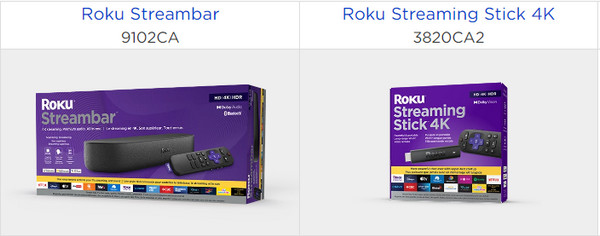
Price
The Roku streaming stick is priced at $69.99, while the stream bar costs $189.99. These prices are reasonable considering the wide range of content providers accessible.
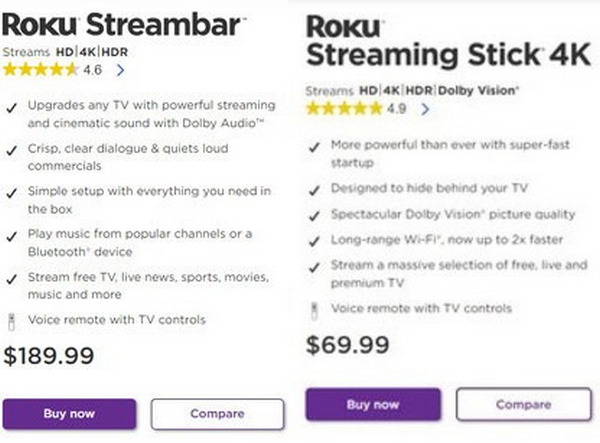
The pricing of Blu-ray players with integrated Roku functionality varies based on brand, model, and features. Ensure your Blu-ray player supports HDMI input or has USB ports, as Roku devices typically connect to TVs via HDMI or USB. Furthermore, entry-level models start around $100, while premium models with advanced features range upwards of $300.
Key Features Of Blu-ray Player with Roku
- • Thousands of streaming channels are easily accessible, including major services like Netflix, Hulu, and Amazon Prime Video.
- • Convenient online content access is made possible with built-in WiFi, which allows wireless connection to your home network.
- • Enjoy enhanced contrast and vivid colors thanks to support for High Dynamic Range (HDR).
- • Experience better viewing with high-definition Blu-ray disc playback. Some versions include 4K Ultra HD resolution for amazing image quality.
If you're wondering how to connect your Roku Streambar/Stick to a Blu-ray player, as long as your Blu-ray player supports HDMI or has USB ports, you can combine them. However, keep in mind that you can only use them separately.
Pros:
- • Flexibility: Combining a Blu-ray player with Roku offers digital and physical media access, providing versatile entertainment options.
- • High-Quality Media: Roku provides access to a broad selection of channels and content providers, ensuring easy access to high-quality media.
- • User-Friendly: Roku features a user-friendly interface that simplifies navigation, making streaming your favorite movies and TV shows effortless.
- • Easy Setup: With this combination, enjoying your favorite content is effortless and requires minimal setup, allowing instant entertainment without hassle.
Cons:
- • Internet Connection: The streaming feature necessitates a stable internet connection, which may only be available in some areas.
- • Potential Errors: Blu-ray Players integrated with Roku, like any other product, may encounter occasional technical glitches or software defects.
Overall Performance
Integrating Roku into a Blu-ray player offers users a convenient and versatile entertainment solution. Users appreciate Roku's user-friendly interface and wide range of high-quality streaming options. However, it's essential to consider compatibility issues and potential limitations compared to standalone Roku before purchasing. Despite this, integrating Roku improves the performance of the Blu-ray player, providing users with a comprehensive entertainment experience.
Part 3. The Best Blu-ray Player on Windows/Mac
For the bonus part, if you want to play your Blu-ray disc collection on your Windows/Mac computer, you'll need the appropriate software application. Luckily, we have the perfect application to play DVDs and Blu-rays!
Tipard Blu-ray Player is a great software renowned for its exceptional performance in playing DVDs and Blu-ray discs. With the capability to handle music, movies, ISO files, and folders, it is an all-in-one solution for all multimedia requirements. Users appreciate its intuitive interface, ensuring ease of use. Additionally, the player's hardware decoding ensures consistently reliable, smooth, high-quality images. Don't miss out on enhancing your movie nights - install this application on your PC for an unbeatable experience!
Step 1Click the Free Download button below to get the application. Once downloaded, click on the installer to start the software installation. Launch the application to proceed.
Step 2Use the program interface's Open Disc or Open File buttons to import the file you want to play. Choose the file when the file finder appears.

Step 3Customize your playlist and explore the application features. Click the Camera button below to capture a screenshot of your playing Blu-ray.

Further Reading:
6 Best 4K Blu-ray Players for DVD [Hardware and Software]
Improve Home Entertainment: TV with Built-In Blu-ray Player
Part 4. FAQs About Blu-ray Player with Roku
Where can I find a Blu-ray player with built-in Roku?
As of now, there are no Blu-ray players with integrated Roku, but many Blu-ray players are compatible with Roku devices through HDMI input.
Can I stream 4K content using Roku on a Blu-ray player?
Yes, some Blu-ray players with Roku compatibility support 4K streaming, allowing access to high-quality content for an enhanced viewing experience.
How do I connect a Roku device with a Blu-ray player?
To pair a Roku device with a Blu-ray player, simply connect it to the Blu-ray player's HDMI input and follow the Roku setup process.
Conclusion
Considering the current technology of Blu-rays and Roku, it's feasible to set up a 4K Blu-ray with Roku. However, compatibility issues may arise if the Roku device or Blu-ray player isn't compatible. In such cases, using a computer to play both digital and physical media can be a reliable option. For a seamless movie experience, consider using the Tipard Blu-ray Player.