How to Convert MTS File with Panasonic AVCHD Converter

What should be the intuitive tool for Panasonic AVCHD file? Panasonic is global leader in 4K Ultra technology, if you want to find a Panasonic AVCHD Converter with the broadest devices, Tipard Panasonic AVCHD Converter should be your right choice.
Judged from the devices released by Panasonic in 2015, you can find the devices support 4K AVCHD as well as AVCHD 3D mode. But you might not find Panasonic AVCHD file work with Final Cut Pro, iMovie or other programs. The Panasonic AVCHD Converter should able to convert Panasonic AVCHD to MTS in 4K/3D and able to import Panasonic AVCHD to Final Cut Pro and other devices.

HD Technology for 4K and 3D
When you import 4K file to Video Converter, you can convert 4K MTS file to same quality file to Final Cut Studio or even convert MTS to 3D file for devices compatible with 3D videos. The program provides different resolutions from 4K to 240×160, you can always find the right one for you.
Broadest Presets with Original Quality
The Panasonic AVCHD Converter supports the broadest presets with the original quality. Panasonic AVCHD software does not only support Fin Cut Pro, iMovie, but also software for Windows and portable devices.
How to Convert Panasonic AVCHD (MTS/M2TS) on Mac and Windows
Load the file directly from Panasonic device
Batch load or load the whole folder from Panasonic, click the "Add Files" to load file from Panasonic device directly.
Choose the preset preference as required
Choose the devices from the broadest preset list provided from the "Profile" drop down list.
Personalize the Panasonic AVCHD file
Edit the Panasonic AVCHD file by multiple editing functions to personalize the video file.
Convert Panasonic AVCHD file to other application
Click the "Convert All" button to convert Panasonic AVCHD file to any other file with the original quality.
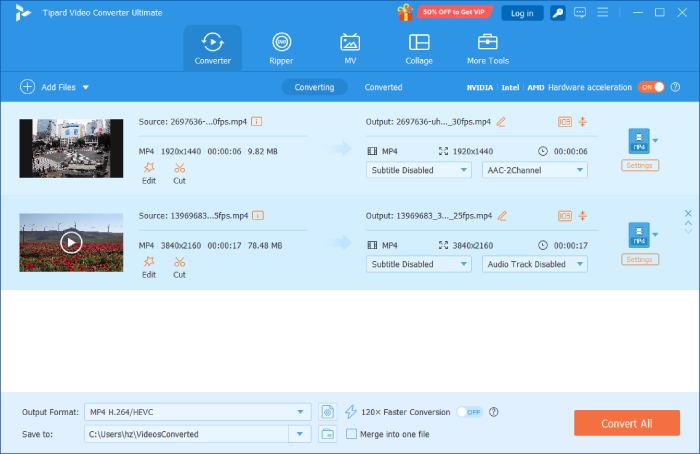
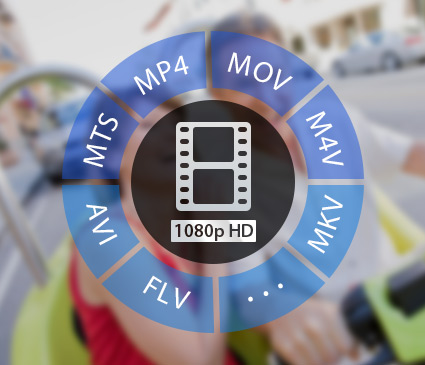
- Panasonic AVCHD Converter designed according to the Panasonic devices
- The Panasonic AVCHD Converter supports the broadest presets types
- Customize the file accordingly







