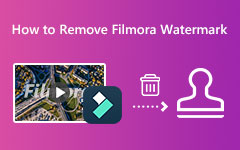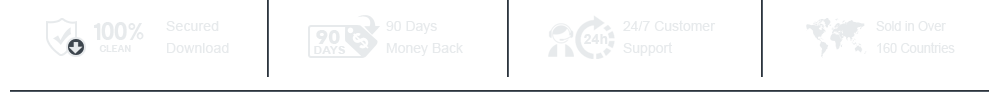Unveiled Secrets of Wondershare UniConverter Abilities & Alternatives
If you've ever needed to change video formats or do anything with videos, Wondershare UniConverter might be the solution you're looking for. It's like a Swiss Army knife for multimedia tasks, promising to make things easier for anyone dealing with videos. In this review, we'll closely examine the app to see what it can do, what it's good at, and where it might fall short. We'll also introduce an alternative, giving you a clear picture of your options.
Part 1: What Can Wondershare UniConverter Do?
UniConverter by Wondershare is a robust multimedia solution meticulously crafted to cater to many user needs with its extensive features. Below is a detailed exploration of its capabilities:
1. Video Conversion Excellence
UniConverter seamlessly converts videos like MKV to MOV across various formats, exceeding 1000 variations. From industry standards like MP4, MOV, and AVI to specialized formats, it ensures compatibility across diverse platforms and devices, ensuring no barriers to media accessibility.
2. Efficient Video Compression
With UniConverter, users can efficiently compress audio and video files, achieving up to 90% compression rates without compromising quality. This feature is beneficial for minimizing file sizes for easier sharing and storage while maintaining optimal viewing experience.
3. Comprehensive Video Editing Suite
Dive into creative expression with UniConverter's integrated video editing tools. Trim, cut, and merge videos effortlessly. Add subtitles, watermarks, or various effects to enhance visual appeal. Fine-tune audio elements and adjust playback speed precisely, all within a user-friendly interface designed for seamless navigation.
4. Versatile Video Recording
Capture moments in real-time with UniConverter's video recording capabilities. Whether capturing applications on Windows devices or conducting cross-screen recordings on Mac devices, users can effortlessly preserve important content or easily create engaging tutorials.
5. Tailored DVD Burning
UniConverter provides many DVD templates, simplifying the process of burning multimedia content onto discs. Whether creating personalized compilations or archiving precious memories, users can rely on UniConverter's intuitive DVD-burning functionality to complete their tasks efficiently.
6. Immersive Video Playback
Enjoy smooth playback of videos in various formats, including high-definition content up to 4K/8K resolution. UniConverter ensures an immersive viewing experience, allowing users to appreciate their media in exceptional clarity and detail.
7. Seamless Video Merging
Merge multiple video clips seamlessly with UniConverter's intuitive merging feature. Whether combining footage for a comprehensive presentation or creating captivating montages, users can effortlessly blend their content to craft cohesive narratives.
8. Effortless Speech-to-Text Conversion
UniConverter simplifies extracting valuable information from video and audio content by offering robust speech-to-text conversion capabilities. Users can transcribe audiovisual material effortlessly, facilitating efficient content creation and information extraction.
Part 2: Detailed Review of Wondershare UniConverter - Pros, Cons, Pricing & More
Here's a detailed Wondershare UniConverter review highlighting its pros, cons, pricing, supported formats, and more:
Pros:
- • High-quality conversion with minimal loss during the process.
- • Efficient compression reduces file sizes by up to 90% while retaining impressive quality.
- • Comprehensive editing tools enable users to customize their videos with ease.
- • Thanks to hardware acceleration technologies like AV1 and Metal Framework.
- • AI-powered enhancements like noise removal and image enhancement add value to it.
- • A seamless user experience makes navigation easy for all skill levels.
Cons:
- • Pricing may be high compared to similar software options.
- • The free version has limitations, such as watermarking on converted videos and restricted access to certain advanced features.
Key Features:
- • Diverse-supported media formats, including HD and HDR videos.
- • Robust compression capabilities for reducing file sizes while preserving quality.
- • Versatile editing suite for precise trimming, merging, subtitle addition, and more.
- • Rapid conversion speed by cutting-edge hardware acceleration technologies.
- • Integration of AI-powered tools for advanced noise removal and image enhancement.
Pricing:
Yearly Plan:
- • Price: US$49.99 per year (discounted from US$59)
- • Key Features: 1-year access to a comprehensive toolset, Advanced GPU acceleration for swift conversions, Unlimited AI-driven video enhancement, Simplified one-click image enhancement
- • Billing: Automatically renews with the option to cancel anytime.
2-Year Plan:
- • Price: US$69.99 (discounted from US$79)
- • Key Features: 2-year access to a comprehensive toolset, Advanced GPU acceleration for swift conversions, Unlimited AI-driven video enhancement, Simplified one-click image enhancement
- • Billing: Automatically renews with the option to cancel anytime.
Perpetual Plan:
- • Price: US$79.99 (discounted from US$99)
- • Key Features: Lifetime access to a comprehensive toolset, Advanced GPU acceleration for swift conversions, Unlimited AI-driven video enhancement, Simplified one-click image enhancement
- • Billing: One-time payment, no renewal required.
Supported Formats:
Wondershare UniConverter for Windows and Mac supports many media formats, including but not restricted to MP4, MOV, AVI, MKV, WMV, MP3, WAV, FLAC, and more. It also supports high-definition formats like 4K and 8K and HDR videos. Additionally, UniConverter supports alpha channel video output in MP4 and WEBM formats, catering to diverse user requirements.
Part 3: Best Wondershare UniConverter Alternative to Convert, Edit & Enhance Videos
Are you looking for a robust alternative to Wondershare UniConverter? Tipard Video Converter Ultimate is ideal, offering a feature-rich solution without watermarking the exported videos, even in its free version. With its comprehensive features, Tipard simplifies video conversion, editing, and enhancement tasks, ensuring versatility and performance. Its beginner-friendly interface makes it accessible to users of all levels, while its commitment to watermark-free output enhances professionalism. Whether converting between formats or enhancing video quality, Tipard Video Converter Ultimate provides a seamless and professional solution for all your multimedia needs.
Part 4: FAQs about Wondershare UniConverter
Is Wondershare safe?
Yes, Wondershare UniConverter is considered safe to use. It is a reputable software developed by Wondershare, a well-known and trusted company in the software industry. However, as with any software, it's essential to download it from the official website or reputable sources to ensure you're getting a legitimate and safe version.
Does Wondershare UniConverter work on Mac?
Yes, Wondershare UniConverter is compatible with Windows and Mac operating systems. It offers full functionality and features on both platforms, allowing users to seamlessly convert, edit, and enhance their multimedia files regardless of their operating system.
Can Wondershare UniConverter convert DRM-protected videos?
Wondershare UniConverter has limited capability to convert DRM-protected videos. While it can handle some DRM-protected content, its ability depends on various factors, such as the specific DRM protection method used and the legality of removing DRM from the content in your jurisdiction.
Is batch converting WMA to MP4 on UniConverter possible?
Yes, Wondershare UniConverter allows batch conversion of WMA to MP4, enabling users to convert multiple files simultaneously, streamlining the process and saving time. Simply select the WMA files and choose MP4 as the output format, and UniConverter will efficiently convert them all at once, providing a convenient and efficient solution.
Can Wondershare UniConverter convert videos to 4K or higher resolutions?
Yes, Wondershare UniConverter supports the conversion of videos to 4K and even higher resolutions, including 8K and HDR formats. It offers advanced settings and options for customizing the output resolution, bitrate, frame rate, and other parameters to meet requirements.
Conclusion
Wondershare UniConverter login is required if you have purchased a subscription. With this information, we hope you have grasped the vital knowledge regarding reviewing a known converter that offers many features on Windows and Mac. Aside from that, you can also maximize the full potential of Tipard Video Converter Ultimate once you download it on your PC.