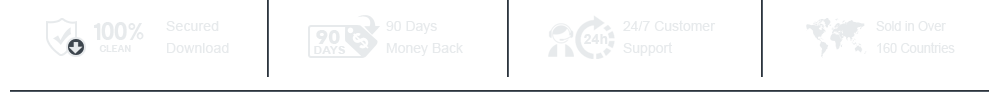Review of Topaz Video AI, Best Features, & Alternatives for Upscaling
Get ready to explore Topaz Video AI, a cutting-edge tool reshaping the landscape of video enhancement. This review will delve into its features, strengths, and limitations, covering everything from supported formats to pricing options. But that's not all! We'll also introduce two robust alternatives, including Tipard Video Converter Ultimate. Together, we'll navigate through video enhancement, discovering new avenues for elevating your video content. Without further ado, read the following details below.

Part 1: Detailed Review of Topaz Video AI - Features, Pros, Cons & More
Topaz Video Enhance AI is a cutting-edge software tool designed to enhance and upscale video content using advanced artificial intelligence algorithms. It offers various features to improve video quality, reduce noise, enhance details, and upscale resolution while preserving image fidelity.

Pros:
- • Effectively enhance video quality and upscale resolution with minimal loss of detail.
- • The software app features an intuitive interface that makes it accessible and better.
- • It supports various video formats, including popular codecs.
- • Users have control over various parameters for customization and user requirements.
- • Frequently updates the software that introduces new features and improvements.
Cons:
- • Requires significant computational resources for processing high-resolution videos.
- • The software is priced at a premium compared to some competing products.
- • Mastering all features and settings may require some learning for beginners.
- • Processing times can be lengthy, especially for high-resolution content.
Main Features:
1. Video Enhancement: Topaz Video AI employs cutting-edge AI-based algorithms to enhance overall video quality. Intelligently analyzing and processing each frame improves sharpness, clarity, and detail while reducing unwanted artifacts such as compression noise or pixelation.
2. Upscaling: With the ability to upscale videos up to 8K resolution, Topaz Video AI empowers users to transform lower-resolution footage into stunning, high-quality content. Through advanced interpolation techniques, it fills in missing pixels to create smoother and more detailed images, resulting in visually impressive videos.
3. Noise Reduction: Topaz Video AI reduces noise and graininess, resulting in cleaner and clearer visuals. By leveraging AI-powered denoising algorithms, it effectively minimizes unwanted disturbances in the video, enhancing overall image quality and preserving fine details even in challenging environments.
4. Frame Interpolation: Featuring sophisticated frame interpolation technology, Topaz Video AI enhances the smoothness of video playback. This functionality is particularly beneficial for converting low frame rate footage to higher frame rates, ensuring fluid motion and improved viewing experience without additional frames.
5. Detail Enhancement: Topaz Video AI goes beyond basic enhancement by meticulously enhancing fine details within videos. It intelligently highlights textures, nuances, and subtle features, enriching the visual appeal and creating a more immersive viewing experience for audiences.
Video Encoders:
Topaz Video AI offers a selection of 14 encoders, each with its characteristics and suitability for different purposes:
- • ProRes 422 Proxy, 422 LT, 422 Standard, 422 HQ, and 4444 XQ
- • H264 High
- • H265 High, Main, and Main10
- • VP9 Good and Best
- • AV1
- • FFV1
- • TIFF Lossless 8bit and 16bit
- • PNG 8bit and 16bit
- • JPEG 8bit
- • EXR
Pricing:
Topaz Video AI is free to download but offers a compelling value proposition with its lifetime license priced at $299.99. This one-time investment provides users with perpetual access to advanced video enhancement and upscaling capabilities, making it an attractive option for individuals seeking long-term solutions for their video editing needs.
Important Notices and Recommendations:
Occasionally, the comparison view output frames may become out of sync, certain MP4 videos might crash the app on native M1 Macs (running in Rosetta2 mode is suggested as a temporary fix), multiple file downloads in the model manager may get stuck intermittently, applying presets with batches could lead to settings being mixed up, and it's recommended to avoid setting output sizes of 8K or higher on machines with less than 32GB of memory to prevent performance issues.
Part 2: 2 Incredible Topaz Alternatives to Upscale a Video [Detailed Review]
1. Tipard Video Converter Ultimate - A Budget-Friendly Video Upscaler
Tipard Video Converter Ultimate is an excellent alternative to Topaz Labs Video Enhance AI, offering robust features for upscaling videos and enhancing their quality. Its intuitive interface and powerful features cater to novice users and professionals seeking to elevate their video content.

One of its standout features is its advanced upscaling capability, which allows users to enhance the resolution and quality of their videos using two distinct methods. Firstly, users can convert videos into higher resolutions, ensuring crisp and detailed visuals. Additionally, Tipard Video Converter Ultimate leverages its Video Enhancer feature, powered by advanced algorithms to improve sharpness further, reduce noise, and enhance details, resulting in visually stunning results.
Pros:
- • Offers dual upscaling methods: converting videos into higher resolutions and leveraging video enhancer features.
- • Its comprehensive video conversion supports various input and output formats.
- • User-friendly interface facilitating quick and efficient video upscaling and enhancement.
- • Its additional editing tools allow for further customization and refinement of videos.
- • It ensures high-quality output with minimal loss of detail.
- • It is much more budget-friendly compared to Topaz Video AI and other alternatives.
Cons:
- • Limited AI integration compared to Topaz Video AI.
2. DVDFab Video Enhancer AI
DVDFab Video Enhancer AI is another notable alternative to Topaz Video AI 4, specializing in AI-driven video upscaling and enhancement. Powered by advanced deep learning algorithms, it offers unparalleled precision and quality in improving video resolution and clarity.

Pros:
- • Employs advanced deep learning algorithms for unparalleled precision and quality in video upscaling and enhancement.
- • Streamlined interface for straightforward utilization of AI-driven video processing capabilities.
- • Offers customizable settings to tailor enhancements according to user preferences.
Cons:
- • It may require a learning curve to maximize the potential of AI-driven features fully.
- • Performance may vary depending on hardware specifications and processing demands.
- • Pricing may be higher compared to other alternatives offering similar functionalities.
Part 3: FAQs about Topaz Video AI
Can Topaz Video AI process batch conversions?
Yes, Topaz Video AI supports batch processing, allowing users to convert multiple videos simultaneously for improved efficiency.
How long is the Topaz AI free trial, and is there a refund guarantee?
The Topaz AI free trial lasts 30 days, and a 30-day refund guarantee is in place.
Can I edit images on Topaz Video AI?
Topaz Video AI is specifically designed for video enhancement and processing tasks, so it does not include image editing capabilities. So, using a photo editor is better if you want to do editing.
Is internet access required to use Topaz Video AI?
Topaz Video AI does not require constant internet access for its basic functionalities. However, some features, such as accessing online tutorials or downloading updates, may require an internet connection.
Does Topaz Video AI offer a mobile app version?
Topaz Video AI is currently available as desktop software for Windows and macOS only. There is no mobile app version available at this time. If you want to improve video quality on your phone, you can search on Playstore and Appstore.
Conclusion
In conclusion, the Topaz Video AI review provides essential details about the app's features and pricing and suggests an alternative, Tipard Video Converter Ultimate. It helps users understand what Topaz Video AI offers and offers another option if it is too expensive.